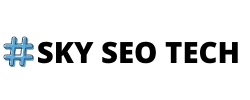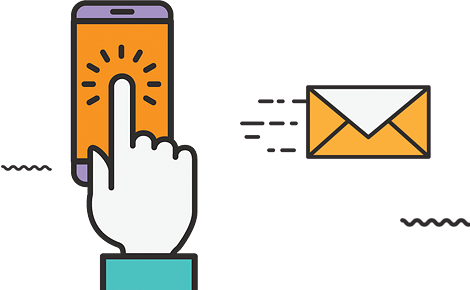Before understanding how to use Google Indexing API, know what exactly indexing API is? The indexing API notifies Google to know when a website owner adds or removes pages. Google indexed a page when a Google crawler visited and analysed it for content. But how beginners can use it to tell Google to remove or upgrade a page from its index. However, users use the indexing API to crawl pages.
Probably, you don’t have to be a computer programmer to be good at SEO, but most Google functions only be accessed through programming. In addition, Google introduces various APIs for large organizations with IT teams. But what if a non-programmer is willing to benefit from these SEO API Integration techniques? In this article, you will get to know how to set up and use Google Indexing API step by step.
Primarily understand the function of APIs.
Google developed APIs so that businesses can communicate with its services and their integration to other services. Different kinds of APIs are Google Maps, Search, Translate, Gmail, etc. function differently.
How to set up APIs
Several approaches can use Google Indexing APIs, but we will tell how Python Programming Language helps use it.
*Install Python to your computer
Visit python.org
- Click on download python and install it
- Now, go to Google Developer Console (console.developers.google.com)
However, almost all the Indexing API Implementations are free to use, but there are some that ask for a payment, for which you have to add a billing account number.
*Go to https://console.cloud.google.com/getting-started
So, after setting up a billing account, click on the top left icon on your computer screen
*Click on a new project
- Set a project name
- Select project
*Go to the APIs and services credential window
- Click on the sidebar and Select APIs and Services, and then Credentials
*Create credentials
Create service account
1. Service account details
Add Service account name and create service credentials
2. Grant this service account access to the project
Select a role as Owner
3. Grant users access to this service account (Optional)
*You will shift to Service accounts for the project “search console.”
- Copy email address
- Go to Actions (select manage keys)
- ADD KEY (create new key)
- Select JSON (an authentication file will download automatically that will verify your API access)
*Go to top left corner
- Select APIs and Services
- Go to library
- Search indexing API
- Select indexing API
- Tap on enable button
*Go to Google Search Console
Now, you have to go to the website on Google Search Console Integration, the URL of which you want to send for indexing through Indexing API.
Then, go to the settings and click on users and permission
#add users
#paste email address that you have copied previously
Permission (select owner)
Now, if you are using Mac, search terminal, and if windows, search CMD Command Prompt
Install libraries and use codes below
Windows
Code 1: pip install oauth2client httplib2
Mac
Code 1: pip3 install oauth2client httplib2
*Enter and then type second code
Windows
Code 2: pip install pandas
Mac
Code 2: pip3 install pandas
Now, you can finally be able to use Google Indexing API for your SEO.
How to use Google Indexing API through python script?
Now you have three files to use Google Indexing API effectively. The first file is what you have downloaded from the Google developer console as a critical password authentication method. The second file should contain all those URLs that you want to index. The final and third file has all the python code used to run API. But first, put all these files in one folder as it is essential to use them properly. Now rename your first file as API details and remove it from the exact place where it is present.
Now open the second file, and you will find your data here as the same. In addition, you can add URLs that you want to index in this file. Here you can add up to 1000 URLs at a time. Now come to the third file and run it. If you are a Mac user, then type terminal, and if windows, then type command prompt. After opening the terminal or command, you will shift to a folder where you have to choose CD space in Mac and paste the file pathways here. However, this is a different process in windows as you will find it by following the same trick.
Furthermore, after coming to the right folder, you (Mac user) have to type python3 indexing.py and press enter button. Similarly, Windows users have to type python indexing.py and press enter button. Through this process, Google will be notified about the URLs you want to index. And so, with timestamps, you can see the URLs update here. All the URLs in your second document will probably be sent to Google.
How to ensure you are using Google Indexing API appropriately?
This would be the first question that will bother you whether this script is running properly or not. So, open the second file again in which you have saved your URLs. Now, remove all URLs from this file but leave one alone to check if the script is running. Again save the updated file and go back to the command prompt. Repeat the process as type python3 indexing.py or python indexing.py and run. What now? You will see the URL that you left for checking, and others will automatically disappear.
So, in this way, you can send the URLs indexing notifications to Google through Google Indexing API and a simple python script.
Moreover, this is the way by which you can send your website URL for indexing in bulk. But remember, will Google index these URLs or not will depend on your website and Googlebot. So, you just focus on the website’s content, quality, and other technical aspects.
Summary
However, it is easy to use Google Indexing API, but if you experience any issue, you can read more about it. Now, you know how to use Google Indexing API, and you can send notifications to Google regarding your URLs.
But, in case you want to take help from a Digital Marketing Agency to put your business ahead of your competitors. When you use Google Indexing API, Google will receive notifications when you are adding or removing pages.
Moreover, if you want to collect extra information about how to use Google Indexing API, you can contact the experts of the SkySeoTech team.
Solve your queries associated with Digital Marketing Strategies by taking suggestions from the SkySeoTech team. Our market experts will help you resolve all your problems. Kindly contact us on the websites given below.