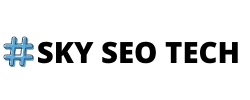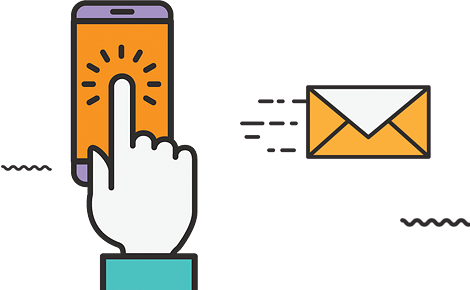Before identifying ten steps of advanced image SEO and optimize image for a better SEO experience, understand the concept of image contribution to SEO. Image SEO is a significant part of better SEO performance. In addition, this practice includes image dimensions, markup, size, alt text, file names, and captions. And so this ensures images on the web page load quickly when a user opens the web page. You should optimize your image for a better SEO experience for your website visitors.
Why is image SEO and optimize image for a better SEO is essential?
It is well known that image SEO is essential to enhance user experience and website engagement. Several advantages of image SEO can help website owners in a various manner. Some benefits are;
- Fosters image search ranking
- Establish a better user experience for everyone
- Increase page speed
- Enhance conversions
- Fosters organic ranking
- Add quality to web content
The above presentation is the most specific benefit of image SEO that can help website owners to acquire success. Google also works according to image SEO. For instance, some search for their query, and Google sends this data to various indexes. Google identifies how related an image is to get more relevant search outcomes. Therefore, Google will reflect on image outcomes if the image is super appropriate.
Optimize image for a better SEO experience

1. Resize well to optimize image for SEO
The first step to optimize image is to resize it well and manage its pixel. But if you resize the image prior to posting, you may save yourself from a significant error. The correct size of some elements is as follows.
Icons – 16X16 px
Slider images – 1800 px width *400 px height
Featured images – 250X250 px
Blog post images – 680 px width
The inappropriate image size can disproportionally impact the page loading period. In such a case, it is crucial to set the right size of the image before uploading. Keeping images in set parameters will ensure they load appropriately on the user’s mobile or computer screen. However, the more than expected size of the image can make your website look less polished. So, make sure that the picture size according to the Google parameters. Moreover, do not upload excess small-size images or unnecessarily large files.
2. Lazyload images SEO
You don’t need to use a plugin to perform this step. However, there is two way to represent an image. The first one is the normal image element, and the second is the background image element. In addition, lazyload works in such a manner, it leads image when there is a requirement. It considers the most effective SEO hack as it works on waiting to load the image on a page. Besides this, pictures will not load until they show up on the viewer’s mobile or computer screen.
Moreover, once the user scrolls the entire page consisting of an image, the image shows up. Most importantly, this technique improves the user experience by saving bandwidth for important content. However, some marketers reject image SEO technique for numerous concerns. But properly lazy loading images will not prevent them from getting indexed by Google indexing API. In addition, images on your web page will always require to be optimized, loaded when needed, and adapted to their rendering segment. Most probably, you should always use lazy loading for the pictures below the fold. And it will be perceived and minimize the real loading period.
3. Encode effectively
So, the first question would be, what is the encoding of the image? Encoding is the procedure of transitioning information or data from one form to a different state. Several kinds of encoding include video and audio encoding, character encoding, and image encoding. Encoding image feature is used on dataset feature that are picture files such as png or jpg files. However, there are several ways to compress images, such as
Use plugins (only when using WordPress)
Manually compress images using tools (i.e., Google’s squoosh.app)
Use picture editing tools like Photoshop or photpea.com
Utilize script to compress automatically
4. Use image CDN
CDN is subject to Content Delivery Network and is a server’s network that is placed in a distinct geographical area. In addition, it works together to serve the content quickly to users. Similarly, a specific CDN is serving across western US, Asia, Eastern US, and Europe geographical segments. This technique allows users to load the browser locally whether the data belongs to an international location. Furthermore, CDN ensures that a page image loads quickly, whether the user is local or international. CDN technique helps those that have large files or images in their page content to load quickly. It enhances users’ experience and allows users to visit a web page content without disruption.
Most importantly, you are officially hosting pictures on different web pages while using a CDN. However, this is not best for SEO to perform such things, but it increases loading speed. Moreover, if you want to opt for a CDN, you must ensure you are using a picture sitemap to inform Google and verify your CDN domain in Google search outcomes and the Google Search console.
5. Avoid redirects for image SEO
There are different types of URLs available such as
http://example.com/
http://www.example.com/
These are the URLs on which your website is available. So, if your website is running on https://example.com/ and your image URL is running on https://www.example.com/image.jpg. In this case, images will appear on your website but take a long route to appear to users. So, you should follow a specific URL format. For instance, your website URL is https://www.example.com/; then your image URL should be https://www.example.com/image.jpg. In addition, your website URL is http://example.com/; then, you should install the SSL Certificate first now. If your website is custom coded, use the find and replace command. Through this, you can help your web page load images quickly and respond effectively.
Furthermore, redirecting old picture URLs to a new one will enhance ranking signals. Using the redirect images technique is a way to deal with complex conditions. Redirects are always good for SEO, but there are several things that can impact SEO in this process. A poor implementation perhaps causes some serious trouble to your website, which you may lose your page ranking.
6. Use CSS image sprites
In today’s time, the internet is full of queries associated with the usage of CSS image sprites. People often search if this technique is beneficial or can negatively impact their website. So, CSS image sprite will combine many small images into one image. Understand this technique differently. For instance, your website contains some icons, which is usual. No matter how small the icons are, they will always take time to load. It can impact website performance due to an excess number of icons available on your website.
However, the website may have less weight, but it has to process a similar request as something of your icons. CSS process makes all these requests into one request, and your website will only have to proceed with one request. In addition, you can generate CSS through plugins in WordPress. Moreover, several benefits are associated with CSS sprites, such as minimizing image size, number of http requests, and improving SEO.
7. Avoid embedding for image SEO
Embedding an image is no more than representing a thing in “N” dimensional aspects. The fundamental element of this term is the closer one picture is to another; the more similar their embedding will be. In addition, it can say that image embedding is the lower-dimensional presentation of a picture. CNN could be the best technique to create image embedding. However, you should never embed your images from different websites. Besides this, you can download the image from the source page and upload it to your website directly.
Embedding is a more costly option for the lower representation of images on your web page. According to Google, when a web page contains photos, they are more likely to assist the user in identifying and understanding the content relevancy with the picture by using properly structured data on their web pages. Furthermore, images enhance user experience that increases user engagement with the website.
8. Delete EXIF data
EXIF subjects to “exchangeable image file format” and is fundamental metadata created and restored by the camera when an individual clicks pictures. In addition, deleting EXIF data would be beneficial for your privacy concern. Besides this, you can prevent the geolocation of data stored in the photos. So, when you are a website handler, you must understand these things for a better SEO experience. EXIF data could be directly related to your business SEO. You should use SEO techniques to find relevant keywords, improve meshing, and eliminate EXIF data. However, it always depends on your web page speed.
If your page is running slowly and you have excess images, it is good to delete them immediately. Although if you believe that it is perhaps better for local SEO or your page has no speed issue, in this case, metadata can help. EXIF data is the thing that is not essential for your website visitor. If there is still EXIF data present in your images, you can remove it from the image operation plugin. So, go to the short pixel setting and tick the Remove EXIF section to delete EXIF data automatically.
9. Disable hotlinking
You learned that you should not embed images from another website or page. But what if someone is embedding images from your website. This will impact your bandwidth and puts a load on it, resulting in slow website loading. Now, you have to turn off hotlinking from your website, and you do this through the WordPress plugin. Probably, hotlinking always influences website owners negatively. However, hotlinking makes it easy to achieve website assets but harms the website.
Furthermore, hotlinking is a severe issue for many fake websites, specifically those comprising excess pictures. However, blocking individuals from hotlinking may not harm your SEO but requires a nice setup. For instance, numerous crawlers from different search engines need access to your images to get the visual of the image properly. Moreover, you can use a CDN with hotlinking protection to prevent users from embedding your pictures.
10. Add image dimensions
An image should be present in the appropriate size in CSS to control your CLS score. In wordpress, many web developers add this value itself. But they have to look after all the websites in custom value if you miss image height and width specification. In addition, image size can impact the page’s loading time, which negatively impacts user experience. Image size should be disproportionally influence loading time. So, it is essential to get an appropriate JPG image format that is SEO-friendly. However, you use PNG image format, but JPG is more suitable for SEO. Because JPG contributes to a better compression level when you do not require a transparent background. Thus, to achieve a better user experience, always add image dimensions.
Summary
Now you understand advanced image SEO and how to optimize image for a better SEO experience. However, you may choose a digital marketing agency to put your business ahead of your competitors. Many competitors surround you in the market. But you have to create your own identity. In such a case, you need expert assistance to adapt to every situation you face. To survive in the competitive market segment, you will require a Digital Marketing Agency.
When you do image SEO and optimize image for a better SEO, you can attain high success and become sustainable in the market. Moreover, it will also uplift the growth of your business website. If you want to collect extra information about image SEO and how to optimize images, you can contact the experts of the SkySeoTech team.
Solve your queries associated with Digital Marketing Strategies by taking suggestions from the SkySeoTech team. Our market experts will help you resolve all your problems. Kindly contact us on the websites given below.