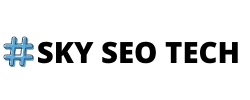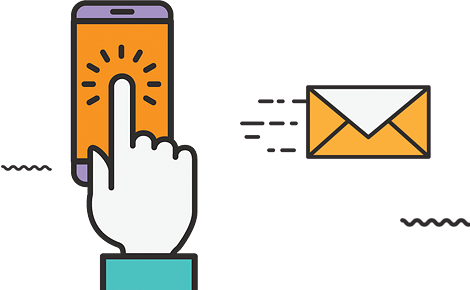Want to know how to remove unused CSS in WordPress? But first, understand what it actually means. It stands for Cascading Style Sheet, or CSS, a language used to showcase a website in its ordinary language, HTML. Moreover, it can be present in the style sheets to display the headline with the color red. But it will fall under the category of unused CSS. Even though browsers don’t need them, the code will just increase the CSS file size, which is not beneficial. In this type of situation, all you can do is put more emphasis on abolishing those codes in Word press.
Therefore, the WordPress themes play an important role in styling the CCS file as their top style sheet. There are some of the CSS rules have the piece where these files are used in some situations. Besides this, these files are mostly loaded on every page of the website. When you remove the CSS code that is vital in designing the website, there can be a possibility that the website design might break.
The primary goal of website optimization is to eliminate those non-essential codes that create problems. All these steps will help a lot as the website page will load quickly, enhancing a better user experience. Thus, one of the sections where you can decrease the size of the website page is its styling. More importantly, website styling is operated through CSS, which is a major component of the World Wide Web. The primary usage of style sheets is concerned with page colours, fonts, backdrops, picture styling, margins, padding, and more. From this blog, you will get to know all the details in an elaborate manner that will increase your knowledge.
Why should you remove unused CSS in WordPress?
It seems essential to remove unused CSS in a website as the CSS files indicate how the content appears on an HTML document. However, more CSS files imply that visitors have to wait for more to see things on a screen. Moreover, you can reduce the outermost style sheets which will optimize the content as it matters the most. But it would be better if you prefer to cut those useless CCS files as it will enhance the performance. Moreover, all these steps will give surety that the visitors will see the content quickly, which is very important. Thus, heavy CSS files impact the website speed performance, resulting in a massive problem for developers. Due to all these reasons, you should put more emphasis on clean and tidy style sheets as they can be maintained easily.
How to find unused CSS?
One of the best ways to find unused CSS of a particular page is to enter its URL into tools like GTmetrix, and Google PageSpeed Insights. Moreover, the report will indicate on unused CSS and give some suggestions to remove it. The presence of modern browsers will help analyze aspects like the website’s design and code. The developer options that are present in Google Chrome are referred to as Chrome DevTools. In addition, its coverage tab proves to be very useful in detecting the CSS files.
If you want to load Chrome DevTools, just right-click on the page and go ahead with the option of Inspect. After selecting the option you have to tap on the coverage tab so that you can view the URL of each file. Furthermore, you will get to know the file format, whether it is present in Javascript, CSS, or both. On the right side, you can check the size of the whole file in bites and the total unused bytes. Later on, a visualization bar will appear in red, asking for a code in a blue-green colour. However, when you click on a particular one, you will view unused CCS rules highlighted in red.
Remove unused CSS word press plugins
Here are some plugins you can use to remove unused CSS in WordPress:
Asset CleanUp: Page Speed Booster
A plugin like Asset CleanUp: Page Speed Booster will make the work easier to remove unused CSS files. The only work you have to do is to shut off a specific CSS not required for a specific page. Another important characteristic of this plugin is that it gives other options that will prove to be helpful. This plugin will tell you about the preload files and disable files on particular pages of your site. Furthermore, when you upgrade to its pro version, it gives you access to manage those sections where these files are present.
WP Rocket
From plugins like WP Rocket is one of the best word press plugins. This plugin offers the most straightforward ways if you are new to Word Press. All you need to do is purchase this plugin and after then, navigate to its settings and click on the “File Optimization” tab. While scrolling, you will see the option of remove unused CSS where you have to just tick the box. Moreover, it seems to be one of the best solutions that will resolve this problem. Another important thing that is concerned with this plugin is that it will clear the heavy files in one click. The plugin will evaluate all the style sheets and scripts that match CCS rules in the background area. More importantly, this process can only be applicable to WP Rocket’s server.
Perfmatters
A plugin like Perfmatters seems to be very helpful in this work. The initial step is to purchase the plugin and then install it. Later on, you have to turn on script manager in the settings section. When you visit any site page, you will see the icon concerned with the script manager on the dashboard menu. When you click on it then you could easily remove those files from that particular page. Moreover, its script manager allows you to enable and disable those CCS files on particular pages and posts on your site. More importantly, this plugin is one of the best optimization solutions, making the work easier.
PurifyCSS Online
A plugin like PurifyCSS online seems to be very helpful in achieving this task. Furthermore, it will highlight unused code and offer you neat CSS files. The plugin will acquire all HTML files through a range of CSS files. It indicates that you don’t need to offer the index.html file as the HTML file can be present on a different template. After that, HTML files will check all the things offered by the CCS files, such as style.css and custom.css.
RapidLoad
A plugin like Rapid Load is one of the useful word press plugin that gives you access to minify the CSS files. Besides this, it will autotomize by removing those heavy files that create problems. More importantly, this plugin is capable enough to decrease the website’s loading time as it matters the most. In addition, it will investigate what is concerned with the necessary CSS rules. Furthermore, this plugin will decrease the size of CCS files which is very important.
How does it affect your website?
It is quite evident that it can leave an impact on website page performance which is a matter of concern. Moreover, some of the files have to render before loading a website. Thus, the presence of these heavy files will increase a website’s loading time, which is a huge problem. Besides, this will result in a bad user experience and decreased conversion rates, which is a significant disadvantage. Typically, an ideal loading time for a website must be less than four seconds. But if it takes more than six seconds, it will be less than optimal. When the website takes too much time to load, it will strongly affect conversion rates, especially for an e-commerce website.
Furthermore, it would not be suitable for business owners to lose their customers because it will affect business growth. Even though it will also affect the website’s rankings in the Google search engine, which is a big problem. One of the best alternatives to solve this issue is optimizing the website to get better conversion rates. Taking all these steps will enhance the growth of the business, which seems to be a huge advantage for business. It is not right to lose your potential customers as it will leave a negative impact on your business. One of the best things that you can do is remove unused CSS from your e-commerce website, as it will be helpful for you.
Summary
In this article, you’ve learned about how to remove unused CSS in WordPress. It seems to be very useful in removing those heavy files, resulting in a very big problem. Moreover, these heavy files take a lot of time to open, which is not right. In addition, it will also result in a bad user experience, which will leave a negative impact on them. Besides this, you will understand all the things that are concerned with it. More importantly, if you remove all those heavy files, it will increase the website’s speed. It becomes necessary to look for the issues that create problems for your website. But you have to make your mark. In this case, you want professional help developed for each situation you face.
To survive in the aggressive marketplace segment, you will need a digital marketing agency. Therefore to solve your queries related to Digital Marketing Strategies, you can get help from the SkySeoTech team. Our marketplace specialists will assist you in solving all of your problems regarding SEO Services and other online Digital Marketing services. Kindly touch on the websites that are given below.