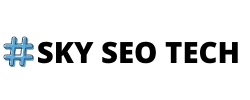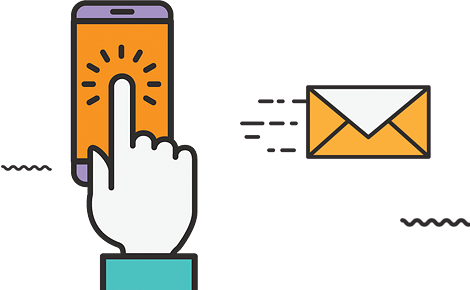Want to know how to create Google AdSense account. But first,understand what it actually means. It acts as an advertising platform run by Google that will help to make money through blogs, websites and videos. Moreover, clients have to pay for the advertising in this process, and you will get a share of the payment by hosting ads. This platform seems to be the best alternative for promotion purposes in the current scenario. Besides this, you will get an opportunity to earn a good amount of income which is a huge advantage. It has become one popular program that gives you access to add those responsive ads to websites. However, responsive ads have the ability to adjust themselves according to the visitor’s device size.
In all these advertisements, all the content that is present seems to be relevant to the website. Due to all these reasons, many websites are taking support this program to generate more revenue. Even though this advertising program seems to be very helpful for small websites as they don’t have adequate resources. But through the support of this network, they get the opportunity to generate revenue despite having no major revenue source.
Those websites with good quality content have been very successful when concerned with this advertising program. Moreover, a search engine like Google has abolished the policy of putting a restriction on AdSense ads. The decision taken by Google seems to be beneficial for publishers as they can place different types of ads. As per the Google guidelines, you need to focus on the proper ad placement and advertising material that should not go beyond the page content. Through this blog, you will get to know all the details that can be very helpful for you.
Steps to apply for a Google AdSense Account
Here are some of the steps that will help you to apply for a Google AdSense account
The initial step begins with going to the AdSense website
After then, you have to click on the option of Sign in. After that, it will take you to another page where you have to sign in to your Gmail account. Further, you have to fill in some details like email address and password and tap the Next button.
Once all the details are mentioned, click on sign up for your AdSense account.
The next step is to enter all the essential details like your website and email address. In addition, you can go for the option of customized help provided by AdSense.
Later on, you will learn about some of the instructions that will help you connect the website with AdSense. In addition, it will issue a snippet of code as the code plays a significant role. Furthermore, you should add this snippet of code to the website in the <head> section. Moreover, it will provide the set of introductions for the word press website. After adding the code, you have to click on the submit button.
Lastly, the team of Google AdSense will investigate your website. Keeping the snippet of code lives for its response would be suggested. However, there is some possibility that you have to wait for some days or weeks for their response.
Steps to create a Google AdSense Account for blogger
Here are some of the steps that you can follow to create a Google AdSense account for blogger
Link your AdSense account to your blogger account
The first step begins with linking your AdSense account to your blogger account as it matters the most. Even though it is a straightforward verification step but it matters the most. In addition, you can arrange the sequence of ads as per your own choice.
Specify where to display AdSense
After the verification work is complete, it becomes necessary to specify where to display AdSense ads. Moreover, you will get the option to locate them between posts or gadgets at your convenience. Besides this, you will get the access to make all the necessary changes when you want to do.
Go to your blog layout
Most bloggers take support gadgets when they want to show any important information. If you’re going to add an AdSense gadget, you have to go to your blog layout. When you see the layout section, you will get to know the areas assigned mainly for the gadgets within your template. However, if no gadget area is present, you can take help from a different template.
Add the AdSense gadget
At last, you have to add the AdSense gadget to the layout. From there onwards, the AdSense element will emerge on the template. You also get the option to arrange their position as you can drag the element and place them in a different position.
Steps to create a Google AdSense account for YouTube Channel
Here are some of the steps that will help you to create a Google AdSense account for YouTube
The initial step is to go to your YouTube channel and move forward to the YouTube studio.
Steps to enable monetization for YouTube Channel
Some of the steps that will assist you in enabling monetization that are present below-
YouTube Partner Program
When you get to see the page for applying for monetization, you have to agree with the terms and conditions. You have to click on the Start button to read and agree to the terms and conditions of the YouTube partner program. It would be better if you read all the terms and conditions carefully to avoid confusion.
Create YouTube AdSense Account
The next step is to create a YouTube AdSense account as it matters the most. If you have access to one AdSense account, it will redirect to that account only. Another option is to select the Gmail account linked with your YouTube channel. Choosing the account linked with other methods such as the blog would be suggested. Furthermore, it will show the isolated revenue section in different ways. You have to select the country as the country’s selection seems vital in the monetization aspect. In addition, all the revenues will be changed on a country basis.
After then, you should read all the terms and conditions properly and click on create an account button. It will redirect you to a page of payment addresses, and you have to fill in all the essential particulars. It is quite evident that Google will send you the money, so you must submit all the correct details. After all the work is complete, your account will be created. Besides this, Google will also take some time to check your account, and it will send the notification of approval in a week.
Types of Ads
Different types of ads are present, and each has the potential to get the audience’s attention. Some of the ads are present below-
Display Ads (Mandatory, but for Desktop version only).
Overlay Ads (Desktop only).
Sponsored cards Ads (All devices).
Skippable Video Ads (All devices).
Review by YouTube
At last, it will be reviewed by YouTube, and it can be done when you have accomplished all those requirements. All you have to do is to click on the Associated AdSense account to check the status of your account. When AdSense approves it, it will be marked as active.
Benefits of using a Google Adsense for advertising
Here are some of the benefits of using a Google AdSense for advertising
One of the significant benefits of using this advertising programis that it doesn’t need any particular product that a user has to sell. Even though a website or blog seems the best medium, they hold all the critical information that will help earn money.
It provides search options to convince the user to stay on the website page longer. Moreover, it revolves around getting more clicks on that particular advertisement. In addition, it will also increase the possibility of getting more links through the search option.
Another important aspect is that you can have the charge to take control of different ads running on websites. Due to this provision, all the monitoring activities of the website become very more manageable.
If you want to use it, you don’t need to know any technical knowledge. Even though the basic understanding of computers is enough to operate as it is effortless.
The best thing about this platform is that it gives more importance in the selection of relevant ads. Thus, the selection of ads is vital for the users for the advertisement purpose.
It is quite evident that the website owner and a user want to have a good website design as it matters the most. But this platform provides you with the option of customization that is related to the ads.
Another significant asset of this platform is that it is effortless to start, which can be helpful for so many people. In addition, you don’t need to go acquire the knowledge of those codes for its functioning.
If you are working with Google AdSense, you don’t need any time investment. In addition, one can easily manage while continuing with their job, which is a huge advantage.
One of the significant aspects of this platform is that it is completely free as you don’t have to pay. Besides this, the procedure or registration is not very difficult, and you get the chance to earn a good amount of money.
Summary
In this article, you’ve learned about how to create Google AdSense account. It seems to be one of the popular marketing networks that can be very helpful for promotion. Furthermore, you can place those ads on websites and blogs where the visitors come, and they can see those ads. Besides this, you will understand all the things that are concerned with it. More importantly, this platform will help you a lot for the promotion of your business. Besides this, it gives you access to make the desired changes that are necessary to do for the betterment. But you have to make your mark. In this case, you want professional help developed for each situation you face.
To survive in the aggressive marketplace segment, you will need a digital marketing agency. Therefore, to solve your queries related to Digital Marketing Strategies, you can take help from the SkySeoTech team. Our marketplace specialists will assist you in solving all of your problems regarding SEO Services and other online Digital Marketing services. Kindly touch on the websites that are given below.