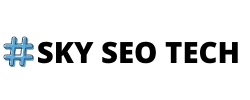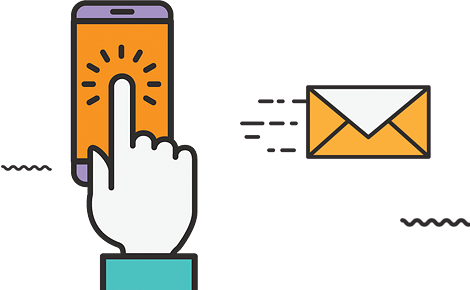How to get a free SSL certificate for a website? Nowadays, websites play a prominent role, and it is essential to protect the visitors that are coming to your website. In that case, Secure Sockets Layer (SSL) certificate can help you. Secure Sockets Layer (SSL) is a security protocol that will originate an encoded link that is concerned with a web server and a web browser. Furthermore, it makes sure that the shared data is entirely private, which is an essential aspect. It is quite evident that you have seen the lock symbol that is present next to the URL in the address bar. In addition, all these things will ensure that your website is safeguarded through the presence of SSL over there.
More importantly, it acts as a strong pillar in providing security to data traveling between computer networks. It also offers privacy and security that seems to be vital for your site and for visitors. All these attributes are fundamental in establishing security for your website. However, through this certificate, the entire data can’t be studied by others except for the server. In addition, it also provides authentication, which means that you are conveying all the data to the correct server.
All these reasons highlight the importance of an SSL certificate for a website which you can’t ignore at any cost. Moreover, your website acts as a solid representation of your business, and it is your responsibility to make it secure. Furthermore, using this certificate will be a massive advantage for your website as it is concerned with safety matters.
Why do websites need this certificate?
A website needs this certificate to ensure that the user data is completely safe, which is an essential thing. However, you may have seen that the website is not secure, due to which visitors prefer to shut down the tab. In addition, it will create a wrong impression on visitors because the website is not safe, and they don’t get any relevant information. In that case, the role played by HTTPS seems to be very vital as it guarantees surety. Therefore, the presence of S indicates an SSL certificate surrounds the website.
Furthermore, the presence of this certificate works in a manner of digital documentation that keeps a check on essential particulars. In the year 2017 Google made the announcement that it would flag those sites that don’t have SSL certificates. Besides this, it will also provide help in increasing the ranking of your website as it matters the most. Therefore, to enable safe browsing for all visitors, a search engine like Google will improve its ranking. Moreover, all this can be possible because those websites are completely secure by the presence of an SSL certificate. All these reasons are indicating on the fact the importance of this certificate for your website, which you can’t deny at any cost.
How does SSL Certificate work?
The SSL certificate work by taking support of public-key cryptography. Moreover, the public key operates its functioning on two keys which are a private key and a public key. In addition, they play an essential role in securing data that is concerned with two systems. Therefore, these keys play a significant role when it is related to decoding and encoding secure data.
Firstly, a user has to connect with an SSL-enabled service which is your website.
After then, the user’s application has to request the server’s public key in exchange. Moreover, this public key suggests those ways to encode all the messages that are concerned with both parties.
However, when the user conveys the message to the server due to application takes the support of the server’s public key for the purpose of encoding that particular message.
Later on, the server gets the user’s message and decodes it by taking support from a private key. In some cases, messages can be sent back to the browser. This type of situation occurs when the message is encoded in a similar way by taking help from the public key.
How to get an SSL certificate for a website?
Here are some of the essential steps that you can follow to get an SSL certificate for your website.
Verify your website’s information through ICANN Lookup
The first step is to verify the website’s information through the ICANN Lookup record before you apply for an SSL certificate. You need to make sure that the data is updated as you have to submit data to the Certificate Authority. After doing this work, you get control of the ICANN lookup tool. In addition, you have to view some sections, which include the name server, registrar information, and your authoritative servers.
Generate the Certificate Signing Request (CSR)
Your priority is to generate a Certificate Signing Request (CSR), and this process has to be done earlier before you discover a certificate authority. Furthermore, you can take support of various options like server, cPanel, and many more.
Option 1: Server
When you take help from a server, you can quickly get a CSR. After that, you need to look up the rules and regulations of the server present over there. However, this is the option that goes well with the web developers and advanced users.
Option 2: cPanel
Another alternative is of cPanel, which is present on your hosting provider. If you are going ahead with this option, then you have to approach your cPanel through the hosting provider. For a better understanding, you can take an example of Bluehost where the cPanel is present under the Advanced section. All you need to do is scroll down until you reach the area of Security and click the “SSL/TSL” option. When you come over there, then you have to look up the option to develop a CSR. After clicking on a button, a form will appear where you have to fill in necessary particulars like domain, country, and company. When the entire work is complete, then you can quickly get CSR.
Submit your CSR to the Certificate authority to validate your domain
The next step is to submit your CSR to the certificate authority to validate your domain, as it is essential. However, it would be most suitable to have it on hand when you conclude the sign-up process for your SSL certificate.
Install the certificate on your website
The installation of the certificate on your website is the last step and you can go ahead with the cPanel option. In addition, when you look at the Security section, you have to click on SSL/TLS. After completing this, you have to click on the option of Manage SSL sites.
Online Free SSL Certificate Providers
Here are some of the online free SSL certificate providers that will help you to assure safety for your website as it is very important.
Let’s Encrypt
One of the noteworthy things about Let’s Encrypt is that it is a free SSL certificate provider formed by the Internet Security Research Group (ISRG). Besides this, it offers two different types of certificates: standard single-domain SSL and wildcard SSL. Moreover, both of these certificates can be issued for around 90 days. Another essential feature of these certificates is domain validation, indicating that there is no need for an IP.
SSL For Free
Another platform is SSL For Free, which ensures that the process of acquiring an SSL certificate should be easy. However, it does not take support of any kind of e-mail verification. More importantly, for the verification work, they utilize that particular file that is uploaded on your website. All these features ensure that the platform offers with simplest ways to obtain a certificate.
GoDaddy
In today’s time, a platform like GoDaddy is very famous as it comes under the category world’s #1 name registrar. More importantly, this platform will provide you with a free certificate which is available for a year.
Sectigo
A platform like Sectigo administers the certificates for a very long period of time. However, the free certificates can be used for the fixed limit of 90 days. After the time period is over, then you have to begin this process again to acquire the certificate.
Cloudflare
One of the famous platforms is Cloudflare which comes under a security company. But the fact that needs attention is that it is not concerned with issuing an SSL certificate. However, if you are utilizing their services, then it gives you the access to get the certificate for your website.
Summary
In this article, you learned about how to get a free SSL certificate for a website. Besides this, you will understand its importance as it is concerned with safety matters. Moreover, you will get to know all the information in an elaborate manner that will help you a lot. But you have to make your mark; in that case, you want professional help developed for each situation you face. In this case, you want professional help developed for each situation you face. To survive in the aggressive marketplace segment, you will need a digital marketing agency to solve your queries related to Digital Marketing Strategies by taking help from the SkySeoTech team, which is one of the best in the current scenario. Furthermore, our marketplace specialists will assist you in solving all of your problems. Kindly touch us at the websites given below.