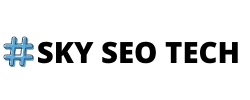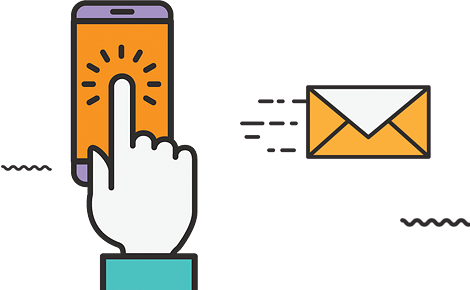Want to know how to do log file analysis in SEO. But first understand what it actually means. It acts as a file that holds the record of all the demands a server has acquired from both sides, which include humans and crawlers, and it will ensure to give the reply to the requesters. It gives you access to see data -IP addresses, User agents, URL path, Timestamps Request type, and HTTP status codes. Another important thing is that they will tell you about how users and other crawlers interact with the website.
The presence of these files is the only method where you can witness the behaviour of Google when it is concerned with the website. Therefore, they offer all the vital information that can help you in the analysis so that you can resolve all the issues. The everyday analysis will help you to understand which content is crawled and how frequently.
Most importantly, all these files are a reliable source of information to understand which URLs are crawled by Google. Thus, all this information can help you view all the attributes that are concerned with it. From this blog, you will know things in an elaborated manner.
Why log files analysis is important ?
The log file analysis is important because it acts as an actual record of how search engine crawlers view the site. For a better understanding, you should know more about the crawl budget. It works in the form of a grant by Googlebot that will crawl the number of pages of the website. But what matters the most is which pages are crawling by the search engine and how often they are crawling. Therefore, it becomes necessary to ensure that all the relevant pages are crawled. Besides this, the new and frequently changing pages should be found and crawled fast as it will benefit the website.
How log files Analysis used in SEO?
Some of the reasons that will tell you how log file analysis used in SEO aspect.
It will tell you how often the Googlebot crawls the website and its essential pages.
You can easily recognize the most commonly crawled pages.
You will know whether the website’s crawl budget is misspend on insignificant pages.
It will help you to discover the URLs that are crawled unnecessarily.
It will tell you whether the website has first proceeded to mobile indexing.
You can gain information regarding the unexpected increase or decrease in crawler activity.
Where to Get Your Log File?
It becomes necessary to analyse the website log files, but first, you need to acquire a copy. These are the files present on the web server, and you need to gain access to download a copy. But if you don’t have the access, then you need to contact your website developer so that they can share its copy with you. Moreover, some software solutions will contribute in a huge way to simplify this entire process. One of them is Logflare, a Cloudflare app that is capable enough to hold all the log files.
How to analyse your log files?
Here are some of the steps that you can follow to do log file analysis
Find where crawl budget is wasted
The initial step is to find where the crawl budget is wasted, which means the number of pages a search engine will crawl each time it goes to the website. There can be a possibility that in log file analysis, it can be wasted on non-essential pages. Therefore, observing where you want to spend the crawl budget becomes mandatory. However, there are some of the aspects that are affecting the crawl budget, which includes low-value URLs that can impact the website’s crawling and indexing. The low-value add URLs lie in these categories:
Usage of duplicate content on the website.
Hacked pages.
Low quality and spam content.
It seems not right to waste the resources of server that are concerned with these pages. Moreover, it will affect the crawl activity from those pages that hold significant value.
Are your important pages being crawled at all
It would be best if you examined that all the important pages are crawled as it matters the most. These pages have value in their ways, and for all the reasons, all the prominent URLs must be crawled. When you have a website mainly designed for lead generation purposes, you want the homepage and services page to be visible. Similarly, with an E-commerce website, you want the homepage and other services page to appear there.
Find out if your site has switched to Google’s mobile-first index
It becomes necessary to find out if your site has switched to Google’s mobile-first index, as it can help a lot. But with log file analysis, you can acquire details about the crawling activities regarding mobile indexing. Another important thing is that mobile indexing has been by default when it is concerned with new websites. Moreover, Google will notify the website owners in Google Search console when the site was switched to mobile-first indexing
Targeted search engine bots accessing the pages
One of the essential aspects is knowing that the targeted search engine bots are accessing the website’s pages. Google is the authoritative search engine; therefore, you must ensure that the Googlebot is coming to the website. Furthermore, you can filter the data through a search engine bot. From there, you will get to know when the Google bot is coming toward your website the most. It would be beneficial to examine the activities of an undesired bot and how often it is coming to the website. When they are coming in an unusual amount, the best alternative is to block the crawlers in robot.txt.
Inconsistent response codes
There can be numerous reasons why the URLs might experience inconsistent response codes. For example:
5xx mixed with 2xx – It indicates a server issue, which happens when there is an extreme load on it.
4xx mixed with 2xx –It indicates the broken links that have emerged out.
When you get such important data, you can only make changes accordingly and fix the errors
Spotting incorrect status codes
It would be helpful to spot incorrect status codes when you get to know about the data in the coverage report related to 404 errors etc. Therefore, these log files give you a basic overview concerned with each page’s status codes. You can learn about the last response that the search engine has experienced through log files or by submitting them to Google Search Console. When you take help from Screaming Frog Analayser, then it will make your work easier.
In addition, you will know the most important URLs that must be fixed early. When you want to look the data you can segment all the essential information under theresponse codes tab. After then look at those pages with 3xx, 4xx & 5xx HTTP statuses. There might be a possibility that these pages are visited more than the important ones. Through this analysis you can see things in a bigger picture that will help you work on the weaker areas.
Audit large or slow pages
It would help if you audited large or slow pages as all these factors will affect when it comes to crawling. Furthermore, when the website loads fast, it will enhance its performance. The usage of log files will provide you with details regarding the most extensive and slowest pages of the website. The best solution, in this case, is to optimize them and decrease their size for better functioning. When you get the data, you can put them in different categories, which include HTML, Javascript, CSS, and more. All this bifurcation will help to do the website audit. Moreover, the primary goal is to lower the website’s dependence on Javascript.
Check internal links & crawl depth importance
It would be helpful to check internal links and crawl depth importance simultaneously. The log file analyzer can potentially import the crawl of the website. It is a very effortless method, and it offers more flexibility during the time of analysis. All you have to do is drag and drop the crawl into the section of Imported URL data. After doing this, you must ensure that you have chosen the option of Matched with URL data, followed by dragging the essential columns into view. From here onwards, you get access to bulk analysis where you will learn about the crawl frequency of the website. Hence, there can be a possibility that relevant pages are not getting crawled, which is not correct. When you use this method, only you can recognize the problems concerned with website structure and hierarchy.
Discover orphaned pages
When the crawl data is imported, you can quickly discover orphaned pages. These are the pages under the notice of search engines but they aren’t linked internally to the website. When you go ahead with the option of Not in URL data, it will present those URLs in the logs but not in the data of screaming. Due to all these reasons, the search engine bots assume that they have some value, but they won’t emerge on the website. Orphaned URLs can occur for numerous reasons, including:
Site layout changes
Content updates
Aged redirected URLs
Inaccurate internal linking
Inaccurate external linking
Best Tools for Log File Analyser
Here are some of the tools that will help you to do log file analysis
Graylog
A tool like Graylog is very helpful for log file analysis as it matters the most .In addition, it gives you access to process a large number of logs and it will generate the results rapidly. Besides you can view the logs by using different widgets. Furthermore, in its visual dashboard you can integrate the relevant data into a single chart. All these things will contribute in a massive way that will result in gaining vital information.
ELK Stack
The ELK stack or the Elastic Stack is a mixture of three standard open-source tools Elasticsearch, Logstash, and Kibana. Moreover, this tool is trendy as it is very flexible and you can easily install it in the sever. Besides this, it has the potential to search a large capacity of logs. Another important thing is that it is concerned with Logstash and Kibana, which will effectively analyse all associations of distinct sizes and specializations. However, this tool is not free to access as its hosting, staffing, and managing expenses seem very high for small businesses.
Octopussy
A tool like Octopussy is a free and open-source analyser. It seems to be very helpful to analyse different logs from additional networking devices. Moreover, it will send signals through email and instant messages and design the maps so that you can see all the graph activities. Besides this, it will present you with a report with some plugins. Due to all these reasons, this tools seem to be very beneficial for those who are looking for cost-efficient solutions.
Checkmk
The Checkmk Raw Edition is a free, open-source solution for the analysis. It offers a straightforward approach, which can be helpful as you can analyse different aspects. It would be best if you filter all the incoming notices so that you can pay attention to all the relevant occasions. Besides this, it will provide you with the visuals with maps and charts acquired from numerous resources.
Summary
In this article, you’ve learned about how to do log file analysis in SEO. It seems to be very essential that Google will crawl all the important pages of the website. Besides this, you will understand all the things that are concerned with it. But you have to make your mark. In this case, you want professional help developed for each situation you face.
To survive in the aggressive marketplace segment, you will need a digital marketing agency. Therefore, to solve your queries related to Digital Marketing Strategies, you can take help from the SkySeoTech team. Our marketplace specialists will assist you in solving all of your problems regarding SEO Services and other online Digital Marketing services. Kindly touch on the websites that are present below.